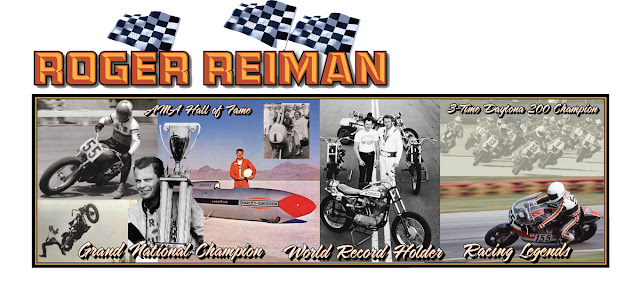Design Setup
Time to start getting serious about the overall mural design for the Kewanee Walldogs - Roger Reiman wall. In my last post, I attempted to explain the process of design. It is now time to see if we can apply those principles to this project.
In an earlier post, I made a long list of accomplishment from Roger's life that I hope to express in the finished design. I will repost them here so we can use them to inspire possible design solutions.
- Born in Wisconsin Rapids, WI on September 11, 1938.
- Began riding motocycles at age 9.
- Qualified for his first AMA Grand National race in 1958 - Peoria, IL.
- Close relationship with Mother, Father, Sister Shirley, friends, and fans.
- Father, Henry "Hank" Reiman was a former AMA Hillclimbing Champion.
- Ran his first Daytona 200 on the old Daytona Beach course in 1959.
- First national podium finish, 3rd place - Laconia, NH road race- 1960.
- Led laps in the last race held on the old Daytona Beach course - 1960.
- Won the first Daytona 200 held at the Daytona International Speedway.
- Also won the pole for the 1961 Daytona 200.
- Made guest appearance on NBC's "Today" show for his 1961 Daytona win.
- Given a parade and key to the city of Kewanee, IL for his 1961 "200" win.
- 3-time winner of the Daytona 200 - 1961, 1964, & 1965.
- Went on to race in the Daytona 200 a total of 16 times.
- Ranked in the top 10 of the AMA series in 1962 and 1963.
- Won the AMA Grand National Championship in 1964.
- 14 Top-10 finishes of the 1964 17-race season.
- 1965 - Reiman won the only only Daytona 200 to be run in the rain.
- Reiman continued to race in the Daytona 200 until 1974.
- Took over the Family Harley-Davidson Dealership in 1970.
- Became the Head Mechanic for Evel Knievel - 1970.
- Raced in the "Battle of the Twins" Series - 1984
- Continued to race in Vintage series throughout the 80's and 90's.
- At 50, earned a podium finish - 1987 "Battle of the Twins" - Elkhart Lake, WI
- Was killed in a track accident in a Racing Legends event in Daytona - March 4, 1997
From our research, we managed to put together a good selection of images to draw from. I thought I would use these images to basically "sketch" my ideas into the scaled down art for the wall.
First up, I have to decide what scale will work best for this rendering? One factor to consider here is how large I want to make the maquette. Usually the organizers of the event ask each artist to create a maquette of the design, which will be included in a fund raising auction that takes place during the Walldog event.
The panel size for our wall is 12' high x 40' long. If we use a scale of 1/2" = 1' - 0", our maquette will be 6" tall x 20" long. This might be a good size to work on as far as computer screen size, but it might be rather small for an auction item. So, we will set up our file in the 1/2" scale, and resize it later to 1" = 1' - 0" for the auction maquette. Our auction maquette will then be 12" high X 40" long.
I will be using the Adobe Creative Suite to lay out my design. More specifically, I mainly use the PhotoShop and Illustrator programs included in the Creative Suite. You may use whatever software works best for you. Or work by hand, whichever you prefer.
In Adobe PhotoShop, I set my file up at 6" X 20" and use a dpi that will produce good results when it comes time to get the design printed (if necessary). I like to work above 200 dpi, but usually do not go above 300 dpi, to keep file size manageable. So I will be using a setting of 250 dpi for this design.
I start by placing various images into the PhotoShop document that I created. I can move them around as needed while trying to create a composition that makes sense. I decide whether to use the background or delete it. While exploring the collection of images, I am mindful of the goal of depicting the major accomplishments of Roger's life.
First Sketch
This sketch manages to include several major aspects of Roger's life, from the list I posted above. I've added a few phrases to drive home or reinforce the reference of certain images.This first sketch, at the very least, gives us something to critique and move forward from.
The images in this sketch are arranged in a chronological order for the most part. Oldest images on the left side, moving to the most recent images, on the right.
One thing to keep in mind while doing the design for a Walldog event, is the time you have to paint this project. Usually the project is to be painted during a 3 or 4 day event. It is also good to think about who will be helping to paint the mural. If you are trying to paint a fairly realistic looking pictorial, you will need veteran mural painters. If you are working with novice painters, you will need to simplify the design. Or use a combination of both.
One way to accomplish a mural design that is easier to paint, is to posterize some or all of the images to be used in the design. This can be done in several different ways, but I'll leave that up to you and the type of software you are using. Or you can do a simplified hand painted image and translate that to the finished design of your mural.
The image I used in the upper right hand corner, has been posterized in Photoshop, and uses fewer colors, and paint like "blobs" to simplify the details.
The Rest of the Story
You'll notice that I don't have Roger's name on the main panel design so far? In one of my recent posts, I mentioned the extra "negative space" that will be left above our main panel. We are using a wide rectangular main panel, but have space to utilize above the mural if needed.
The image below shows how the 40 foot panel will look as you drive up to it. As you can see, there is a lot of empty space above the main panel.
We decided to fill the space, by adding Roger's name above the main panel section.
While generating ideas in a design, it is common that one idea will spark another idea. Once I saw the name above the main panel, I decided it could use a bit more. I decided to add the flags above the name, to represent the 3 times that Roger won the Daytona 200 race. It would also allow me to remove the "3-time winner" phrase in the upper right corner, which would simplify the design a bit more.
As far as picking out which fonts work best with the design, I think I will go over that in more detail, in a future post. For Roger's mural design, I started thinking about fonts that might have been used on packaging from the 60's and 70's. But I didn't want to use a font that was tied too specifically to one decade, because Roger's career spanned several decades. I was sure that I wanted it to be bold, and as timeless as possible.
I then did a little more refinement, and made the font a bit more prismatic. I also started to think about adding gold leaf to the design, so I shifted the colors of the lettering to look like beveled gold leaf.
About Those Flags
In the research phase, we discovered that Roger had received a unique flag from each of his Daytona 200 wins. Best of all, his Friend Dennis Packee, had these flags on display at the Reiman Harley-Davidson Dealership in Kewanee, IL. We were able to make a run to Kewanee, and get pictures of each flag.
Here is a photo of the flag Roger won at the 1965 Daytona 200 race:
In the next post, I'll explain the process of taking the flag above, and turning it into something we could use in the next iteration of the design.